Baofeng UV-5R Manual: A Comprehensive Guide
Welcome to the comprehensive guide for the Baofeng UV-5R‚ a popular and versatile handheld transceiver. This manual aims to provide you with the necessary information to operate your radio legally‚ safely‚ and effectively. Whether you’re a new ham radio enthusiast or an experienced user‚ this guide will assist you.
The Baofeng UV-5R is a compact‚ dual-band‚ dual-display radio designed for both amateur and general use. Operating in the 136-174 MHz and 400-480 MHz frequency ranges‚ it offers a cost-effective entry point into the world of handheld transceivers. Its accessibility has made it incredibly popular among ham radio operators‚ providing a reliable means of communication for various applications.
This guide covers essential aspects of the UV-5R‚ including key features‚ safety information‚ understanding controls‚ basic operation‚ programming methods‚ troubleshooting‚ battery care‚ and advanced functionalities. Whether you’re looking to program frequencies‚ understand squelch settings‚ or explore scanning options‚ this manual provides step-by-step guidance to maximize your radio’s potential.
Known for its affordability‚ the UV-5R introduces users to ham radio without significant expense. With its compact size and extensive features‚ it serves as an excellent tool for secure‚ instant‚ and reliable communications. This manual will help you navigate its functionalities and ensure you operate the device effectively.
Key Features of the UV-5R
The Baofeng UV-5R boasts a range of features that make it a popular choice among radio enthusiasts. It operates on dual-band frequencies‚ covering both VHF (136-174 MHz) and UHF (400-480 MHz)‚ providing versatile communication options. The dual display allows users to monitor two frequencies simultaneously‚ enhancing situational awareness.
With 128 channels‚ the UV-5R offers ample storage for frequently used frequencies. It features a built-in FM broadcast band receiver (65-108 MHz)‚ providing entertainment alongside communication capabilities. The high/low power settings allow users to adjust transmission power to conserve battery or extend range as needed.
Additional features include a VOX function for hands-free operation‚ an emergency alarm‚ and an LED flashlight for added convenience. The low battery indicator alerts users when it’s time to recharge‚ ensuring uninterrupted use. Compact dimensions of 58 x 32 x 110 mm make it easily portable. These features combine to make the UV-5R a functional and user-friendly device;
Safety Information
Operating the Baofeng UV-5R requires adherence to essential safety guidelines to prevent potential hazards. Always use only BAOFENG supplied or approved batteries and chargers to avoid damage or malfunction. Never operate the radio with a damaged antenna‚ as contact with damaged antenna parts could result in minor burns.

Prior to entering any area with explosive or flammable materials‚ power off the radio to prevent accidental ignition. In locations with posted notices instructing radio usage restrictions‚ such as hospitals or aircraft‚ ensure the device is turned off. When in an aircraft‚ adhere to airline regulations and crew instructions regarding radio usage.
To avoid electromagnetic interference‚ always comply with posted instructions to turn off the radio in sensitive areas. Be mindful of potential interference with medical devices. Ensure responsible radio operation to maintain a safe environment. This information is crucial for preventing accidents and ensuring user safety. Always prioritize safety.
Understanding the Functions and Controls
To effectively operate the Baofeng UV-5R‚ a clear understanding of its functions and controls is essential. The radio features several key components‚ each serving a specific purpose. The on/off button also functions as the volume control‚ allowing users to power the device and adjust audio levels.
The LCD display provides visual feedback‚ showing frequency‚ channel‚ and other relevant information. Side buttons offer quick access to functions like CALL (transmit‚ alarm) and MONI (monitor). The keypad allows for direct frequency input and menu navigation. Familiarizing yourself with these controls enables efficient operation.
Understanding the menu system is crucial for customizing the radio’s settings. Explore options like frequency selection‚ channel programming‚ and squelch adjustment. The VFO/MR button toggles between frequency and channel modes. This knowledge ensures you can fully utilize the UV-5R’s capabilities for reliable communication. Consistent practice enhances proficiency and operational efficiency.
Unpacking and Checking Equipment
Upon receiving your Baofeng UV-5R‚ carefully unpack the contents and verify that all listed items are present and undamaged. Typically‚ the package includes the UV-5R transceiver‚ an antenna‚ a battery‚ a charger‚ a belt clip‚ and a user manual. Inspect each component for any signs of physical damage that may have occurred during shipping.
Ensure the antenna is securely attached to the radio‚ and the battery is properly connected to the charging base. Refer to the manual for specific instructions on battery installation and charging procedures. Check the user manual for completeness‚ as it contains essential safety information and operational guidelines.
If any items are missing or damaged‚ contact the seller or distributor immediately to arrange for replacements. Before proceeding with the operation‚ confirm that all accessories are compatible with the UV-5R model you have purchased. Taking these initial steps ensures a smooth setup process and minimizes potential issues during use.
Optional Accessories
Enhance the functionality of your Baofeng UV-5R with a range of optional accessories tailored to meet various needs. A speaker microphone provides convenient hands-free communication‚ while an extended battery ensures prolonged usage during extended operations. Programming cables facilitate easy configuration of frequencies and settings via computer software.
Consider purchasing a car charger for on-the-go charging and an external antenna to improve signal reception and transmission range. Protective cases and pouches safeguard your radio from physical damage‚ extending its lifespan. For advanced users‚ consider exploring aftermarket firmware options to unlock additional features and customization possibilities.
Ensure that all accessories are compatible with your specific UV-5R model to avoid any operational issues. Always prioritize genuine Baofeng accessories or reputable third-party alternatives to guarantee optimal performance and reliability. These enhancements not only improve usability but also protect your investment in the long run.
Basic Operation: Powering On and Off
Initiating and ceasing operation of your Baofeng UV-5R involves a straightforward process centered around the power/volume knob. To power on the device‚ locate the knob‚ typically positioned on the top right of the unit. Rotate the knob clockwise. You should hear a distinct click‚ indicating that the radio is now powered on.

Following the click‚ the display screen will illuminate‚ showcasing essential information such as frequency or channel‚ signal strength‚ and battery level. Adjust the volume by continuing to rotate the same knob clockwise to increase the volume or counter-clockwise to decrease it. Ensure the volume is at a comfortable level before transmitting or receiving any signals.
To power off the UV-5R‚ simply rotate the power/volume knob fully counter-clockwise until you hear another click. The display screen will go blank‚ confirming that the device is now switched off. Always ensure the radio is completely off when not in use to conserve battery power and prevent accidental transmissions.
Adjusting Volume and Squelch
Properly adjusting the volume and squelch settings on your Baofeng UV-5R is essential for clear and comfortable communication. The volume is controlled using the power/volume knob located on the top right of the radio. Rotate the knob clockwise to increase the volume and counter-clockwise to decrease it. Find a level that allows you to hear incoming signals clearly without being too loud or causing distortion.

The squelch function is designed to eliminate background noise when no signal is being received. The UV-5R has a squelch level setting accessible through the menu. To adjust it‚ press the “MENU” button‚ navigate to the “SQL” option using the up or down arrow keys‚ and press “MENU” again to select it. Use the arrow keys to choose a squelch level from 0 to 9‚ with 0 being the most open (allowing the most noise) and 9 being the most closed (blocking weak signals).
Experiment with different squelch levels to find the optimal setting for your environment. A higher squelch level reduces noise but may also block weak signals‚ while a lower level allows more noise but ensures you don’t miss any transmissions.
Frequency and Channel Selection
The Baofeng UV-5R offers two primary modes for selecting frequencies: Frequency (VFO) mode and Channel (MR) mode. In Frequency mode‚ you can directly enter the desired frequency using the keypad. To switch to Frequency mode‚ press the “VFO/MR” button. The display will show the frequency‚ and you can input the digits using the number keys. For example‚ to enter 146.520 MHz‚ simply press “1‚” “4‚” “6‚” “5‚” “2‚” “0.”
Channel mode allows you to select from pre-programmed channels stored in the radio’s memory. Press the “VFO/MR” button again to switch to Channel mode. The display will show the channel number instead of the frequency. Use the up and down arrow keys to scroll through the available channels until you find the one you want to use. Ensure the channel is programmed with the correct frequency and settings for your desired communication.
Understanding both Frequency and Channel modes is crucial for effectively using the UV-5R. Frequency mode is ideal for quick access to specific frequencies‚ while Channel mode provides convenient access to frequently used channels.
Programming the UV-5R Manually
Programming the Baofeng UV-5R manually involves several steps‚ but it’s a useful skill to have. Begin by ensuring the radio is in VFO/Frequency mode by pressing the “VFO/MR” button. Next‚ enter the desired frequency using the keypad. For example‚ input “146.520” for a common amateur radio frequency.
Once the frequency is entered‚ configure the necessary settings‚ such as the transmit power‚ CTCSS/DCS codes‚ and bandwidth. Access the menu by pressing the “MENU” button and use the up and down arrow keys to navigate through the options. Select the desired setting and press “MENU” again to edit it. Use the arrow keys to adjust the value and press “MENU” to save.
To save the frequency to a channel‚ return to the main screen and press “MENU.” Navigate to the “Memory Channel” option and select an available channel number. Press “MENU” to confirm and save the frequency to that channel. Repeat these steps for each frequency you want to program. Remember to consult local frequency coordination guidelines for authorized frequencies and settings.
Programming with Software
Programming the Baofeng UV-5R using software offers a more efficient and user-friendly approach compared to manual programming. To begin‚ you’ll need a programming cable specifically designed for the UV-5R and compatible software like CHIRP‚ which is free and open-source. Install the software on your computer and connect the radio using the cable.
Next‚ power on the radio and put it into programming mode. In CHIRP‚ select the correct COM port for your radio. Download the current configuration from the radio to the software. This will allow you to view and edit the existing channels and settings. You can then add new channels‚ modify frequencies‚ set CTCSS/DCS codes‚ and adjust power levels.

Once you’ve made the necessary changes‚ upload the new configuration back to the radio. Verify that the programmed channels are working correctly by testing them. Programming with software simplifies managing numerous channels and settings‚ making it an ideal method for users with many frequencies to program. It also reduces the risk of errors compared to manual programming.
Troubleshooting Common Issues
The Baofeng UV-5R‚ while a reliable device‚ can sometimes present operational challenges. One common issue is the radio not powering on. Ensure the battery is properly charged and securely connected. If the radio still fails to power on‚ try a different battery to rule out a battery malfunction. Another frequent problem is poor audio quality or weak signal reception.
Verify that the antenna is correctly attached and undamaged. Adjusting the squelch level might also improve audio clarity. If the radio is transmitting but not being heard‚ check the frequency and CTCSS/DCS codes to ensure they match the receiving radio. Additionally‚ difficulties in programming can occur.
Ensure you’re using the correct programming cable and software‚ like CHIRP‚ and that the COM port is properly selected. If you encounter persistent issues‚ consulting online forums or user groups dedicated to the UV-5R can provide valuable insights and solutions from experienced users. Always refer to the manual for specific troubleshooting steps.
Battery Care and Maintenance
Proper battery care is crucial for extending the life and performance of your Baofeng UV-5R. Always use BAOFENG supplied or approved batteries and chargers to avoid damage. When charging‚ allow the battery to fully charge before disconnecting it from the charger. Avoid overcharging‚ as this can reduce the battery’s capacity over time.
If you won’t be using the radio for an extended period‚ it’s best to store the battery separately in a cool‚ dry place‚ ideally at around 40% charge. This prevents the battery from completely discharging‚ which can also shorten its lifespan. Regularly clean the battery contacts with a dry cloth to ensure a good connection.
Be mindful of extreme temperatures; avoid exposing the battery to direct sunlight or freezing conditions. If you notice the battery is swelling‚ leaking‚ or overheating‚ discontinue use immediately and dispose of it properly according to local regulations. By following these guidelines‚ you can maximize the lifespan and reliability of your UV-5R battery.

Understanding the Display
The Baofeng UV-5R’s display provides crucial information for operating the radio effectively. Familiarizing yourself with the display elements is essential for optimal use. The upper portion typically shows the frequency or channel number you are currently using‚ while the lower portion often displays additional information‚ such as the selected function or memory channel name;
Pay close attention to the signal strength indicator‚ which shows the strength of the received signal. A strong signal indicates a clear connection‚ while a weak signal may result in garbled audio. The display also indicates whether you are in frequency (VFO) or channel (MR) mode‚ allowing you to switch between manual frequency selection and programmed channels.
Battery level is also displayed‚ alerting you when it’s time to recharge. Icons representing active functions‚ such as dual watch or scanning‚ are also present. The display can be customized to show various settings‚ so consult your user manual to tailor it to your preferences. Understanding these elements will help you navigate the radio’s features.

Advanced Features: Scanning and Dual Watch
The Baofeng UV-5R offers advanced features that enhance its usability. Scanning allows the radio to automatically cycle through frequencies or channels‚ seeking active signals. This is useful for monitoring activity on multiple channels or discovering new frequencies within a specified range. To initiate scanning‚ access the menu and select the scan function‚ configuring the scanning parameters such as the frequency range or channel list.
Dual Watch enables the radio to monitor two frequencies or channels simultaneously. This is beneficial when you need to keep an ear on a primary channel while also listening for activity on a secondary channel. If a signal is detected on either channel‚ the radio will pause on that channel‚ allowing you to hear the transmission. You can configure the dual watch feature through the menu‚ specifying the two channels to monitor.

These advanced features‚ when properly utilized‚ greatly improve the radio’s versatility and functionality.

Compliance and Legal Considerations
Operating the Baofeng UV-5R‚ like any radio transceiver‚ is subject to compliance with legal regulations. It’s essential to understand and adhere to these rules to avoid potential penalties. In many regions‚ including the United States‚ using the UV-5R for transmitting requires a valid amateur radio license. Licensing ensures that operators possess the necessary knowledge and skills to operate radios responsibly and avoid interference with other services.
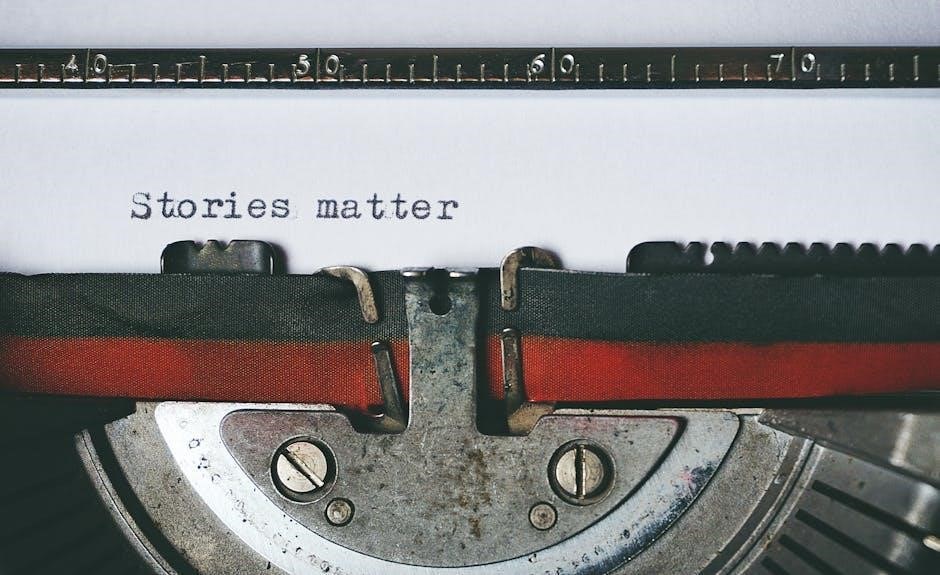
Before transmitting‚ familiarize yourself with local regulations governing frequency usage‚ power limits‚ and permitted modes of operation. Some frequencies are reserved for specific services‚ and transmitting on those frequencies without authorization is illegal.
Additionally‚ be aware of regulations regarding modifications to the radio. Altering the UV-5R in ways that exceed legal power limits or affect its emissions characteristics may violate regulations. Always operate within the specified technical parameters and avoid any unauthorized modifications. Compliance ensures responsible use of the radio and prevents interference with other communication systems.
